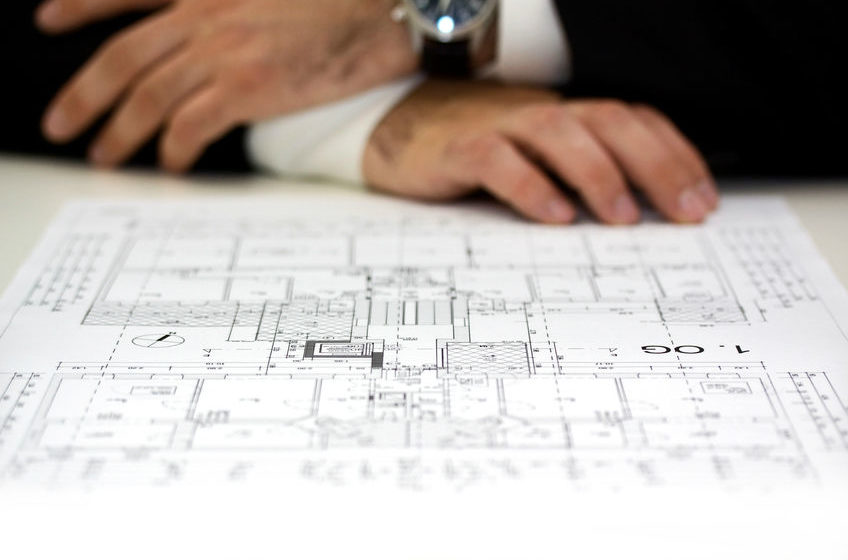
Have you ever been on a website and not been able to find what you are looking for? Or not even known how to get where you need to be? If so, you’ve encountered an issue with the website’s IA. A what?
An IA – it stands for Information Architecture. The nonprofit Information Architecture Institute explains it this way:
Information architecture is about helping people understand their surroundings and find what they’re looking for in the real world as well as online.
At VONT, we like to think of Information Architecture as the digital skeleton of a website around which all content is organized.
If the IA is really good, users will intuitively understand exactly how to navigate a site in order to find the information they are looking for in the first place – it will be a “no-brainer”. And when that happens, you know you’ve come across a well-thought-out IA.
Summing your site up in 3-6 seconds
Believe it or not, your users develop an impression on how to use your website in the first 3-6 seconds they spend on it.
As a result, you want your users’ initial choice of where to click – and then each successive choice they make – to validate that impression.
A good IA pays off by delivering exactly what the user expected to find when they clicked.
When more choices are not better
While more choice is a great thing when it comes to buffet lines, it can work against you when it comes to website development. Have you ever visited a website where there are so many options that you’re not entirely sure where to find the information you need?
Providing too many choices lends itself to the user making a choice, but then instantly regretting it because they do not find what they expect.
When users get overwhelmed by choice, they tend to give up on the navigation and go to the search bar. If that happens, and your search is not robust and functional, then you really have a problem.
A site should be completely navigable without having to punt to search.
The key is providing users with just enough choices to be able to distinctly differentiate between them, but not so many that they cannot understand your navigation approach at a glance.
Ideally, the search bar is there simply as a safety net because users understand the navigation, and everything is where they expect to find it…remember those 3-6 seconds in which users form an impression of how everything works.
Building an IA
Creating an IA isn’t simply a matter of creating a bunch of pages for everything you want on the site. There is a process that goes into it so that the information you want to share on your site can be easily found by the people who visit it.
If you’re thinking of reworking your website, here are some steps to consider.
Step 1: Know what’s important to your users.
Understanding what’s important to your users is also key to an IA’s success. You’ll want to do some research in your website’s analytics in order to discover any patterns in the way your users currently navigate your website.
Analytics can help you discover the answers to questions such as: What is the most heavily trafficked part of a site? What term is searched most frequently? Knowing these answers will help you understand your users’ priorities.
A word of caution: Make sure you interpret your findings correctly.
For example, suppose you are a bank and your current site search string shows that your users consistently search for rates. While that tells you rates are important, the key is to figure out whether that means rates are what your users are most interested in – or that the rate information is hard to find through the current navigation, so users are forced to use the search field to find them.
If your current navigation is murky, you may have your answer.
Step 2: Know what’s important to you.
Now that you understand the perspective of your users, you need to return to what’s important to you as a brand.
What’s at your core? How do you relate to your consumers? What does your relationship with them look like? What do you want your users to feel like when they get to your site?
Knowing what’s at your core – and seeing through the lens of your users – will help you prioritize your messaging. What is it that will add the most value to your users? What is it that you want your users to know about you?
Step 3: Know what your competitors are doing.
It’s also important to do some research on your competitors.
Once you understand what the competitive landscape looks like, you can see how you fit into it. See what’s out there, find out how similar companies are sharing their information. Once you learn how they approach and solve their problems, think about how you can improve on those answers.
Step 4: Map your existing site.
All of this background information informs the design of the IA. Once you have it, initial planning for the new IA can commence.
Your next step is to map your existing site. Think of your map as a flow chart in which your home page is at the top of the map and your main channels lead off it. Pages in each channel fall under each channel heading.
This part of the process will provide you with a complete view of how your existing site is navigated, as well as how it tries to move users through your information.
Think about what is working, what is not working, and why. Is there content that needs to be eliminated? Is there content that is outdated or too shallow? If there is, remove it or augment it, focusing on making the site efficient while being as rich as possible. You want your new site to be meaningful and solid.
Step 5: Map your new site.
Finally, it’s time to create the new IA.
As you are getting started, it is useful to think about what are known as “mental models”, which are small-scale models the mind creates to anticipate events and to reason.
For example, if you were going into Walmart for a fishing rod, you probably wouldn’t walk up and down every aisle until you stumbled upon it. Why? Because when you first enter the store, your mind creates a mental model telling you that the fishing rod would most likely be found in the sporting goods section. As a result, you can discount 9/10ths of the store and hone in on where you need to go.
If it’s helpful to you, make index cards for each page, so you can group and regroup the information easily, sorting your content in different ways to see what resonates. Ask yourself: “Where would my users expect to find this content?”
Keep in mind that you want to create an IA that is neither too deep nor too shallow.
If you notice that there are far too many pages in one channel, ask yourself if that channel should be divided into different groupings. Likewise, if you find you have a channel with only one page in it, ask yourself whether it should be folded into another one.
Step 6: Review, review, review
Once you have version one of your IA, take a step back from it.
Give your IA some space – maybe a day or two, and then come back to it. Oftentimes, you will catch something you missed when you were still in the heat of creating, see it with a fresh perspective.
Share your IA internally with co-workers who are not necessarily familiar with the project and will bring new insights to the work. Does the organization make sense to them? Do they know where to find information?
Step 7: Optimize it for Mobile
There is only so much information that you can put on a screen at one time. Because desktop is a larger space, it allows you to cheat a little bit; mobile won’t let you.
A multi-fly-out navigation is which you roll your mouse over the primary navigation and a list of pages come out, and then you roll over one of those and another list pops out, simply will not work on mobile. A small space requires you to be lean and thoughtful in your IA.
The good news is that users are willing to navigate, as long as they feel that each successive choice they make results in a payoff where they find themselves where they expect to be. They’ll get frustrated if their choice doesn’t deliver, especially on mobile where overall ease of use of the browser itself – for instance, simply hitting “back” – is already reduced.
The Bottom Line
An IA is the foundation on which your entire website is built. Just as a poor architectural plan will result in years of problems for house owners, so too will a murky IA lead to infrastructure problems with a website.
As such, the importance of clarity in an IA cannot be overstated. Provide meaningful information that reflects what is important to your users, and what you want your users to know about you…then make sure that information is exactly where your users intuitively assume it will be.
About VONT Performance Digital Marketing
At VONT we believe that change is the only constant in the digital world – and that excites us. When tools and environments are constantly changing, new opportunities to help our clients achieve success are constantly arising. Each new advertising technology, social platform, or design approach allows us to improve on the results we achieve for our clients.
We believe in this idea of continual fine-tuning so much that we named our company VONT, which means to achieve exponential improvement in incremental steps. It is our core belief, and the reason why we are not simply a web design company or simply a digital advertising agency, but rather a long-term, single source partner providing a comprehensive array of web development and digital marketing capabilities.
In short, we’re here so that our clients achieve success in the ever-changing digital world. If you’d like to learn more about VONT and the work we’ve done with our client partners, visit our Work page. Or, if you have a question, contact us. We’ll get right back to you!


