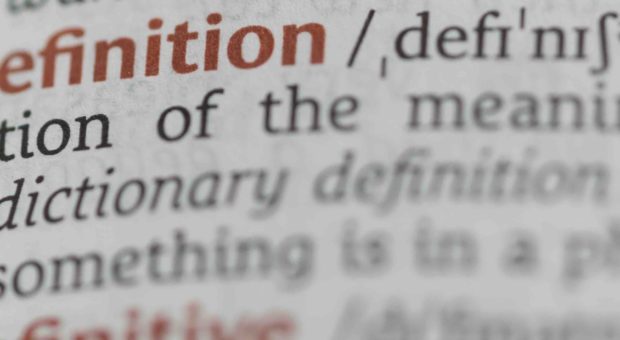In an effort to quickly share important information surrounding marketing during the COVID-19 epidemic, this article is a cross-post from our multiplatform branding agency, Ethos.
As many states move to close all non-essential businesses for the coming weeks, if not months, many businesses have had to abruptly move to fully remote teams, some for the first time ever. This change can come as a serious challenge if you don’t have the right resources in place.
Our team at Ethos | VONT made the switch to fully remote over a week ago with only a couple days of planning, and some trial and error along the way. Along the way we have cultivated a suite of tools to keep our teams running efficiently. Below are some of our tips, learnings and the platforms that have proven to be invaluable to us during this time.
Slack: Instant Messaging
Instant messaging in the workplace has grown as the need to communicate quickly and from anywhere has increased. Prior to COVID-19, our team leveraged a chat tool for 1-to-1 communications, which we knew just wouldn’t cut it as we moved to remote work. Without the ability to pop by a coworker’s desk or schedule a conference room for a team meeting, we looked for a platform that would enable our teams to have 1-to-many conversations in addition to the traditional 1-to-1 messaging we were used to.
Our 50+ employees made the switch to Slack in 2 days flat, which was made possible because of the platform’s ease of use. Slack not only offers direct messaging but also the ability to set up channels, which are topic-based messaging groups with typically 2 or more participants. Slack also contains a direct video calling feature, which has proven invaluable in replicating those quick, face-to-face chats.
Slack Tips:
- Set up channels for work groups within your organization. This provides a space for teams to communicate quickly and frequently, while updating the whole team with the same information.
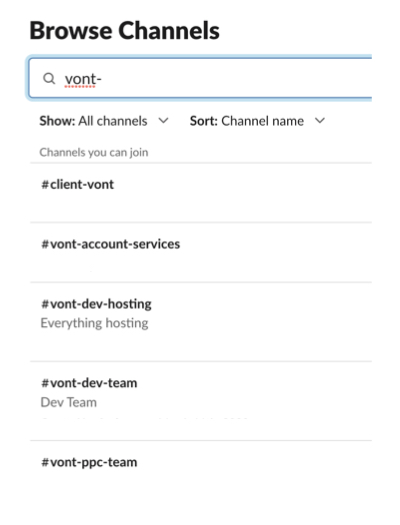
- Set up a channel for important announcements to your whole company. This can serve as a place to provide pertinent company-wide information and keep your employees in the loop.
- Create a channel for tech support for key technology platforms (including Slack) to crowd-source quick answers to employees’ questions.
- Slack can be extremely effective too for keeping your teams connected while physically apart. Consider sharing your successes in your all-company channel or setting up a separate channel for conversations about everything but work. Encourage employees to share their workspace, what they are listening to, and their challenges. It can help employees feel connected even though they aren’t seeing their coworkers face to face.
- Slack messages shouldn’t completely replace the use of email. Information that would be shared via email previously should still be sent through that medium. Ask yourself, “Is it something I might need to reference in the future?” if yes, send it as an email, if no, a Slack message could be appropriate.
Zoom: Video Conferencing
Some conversations necessitate having everyone together to hash it out, and that doesn’t have to stop while remote. A video conferencing software can help your team meet virtually to collaborate and share information, as well as keep business moving by hosting webinars or sales calls with prospective customers. Video makes remote meetings much more personal and connected than audio conferences, allowing participants to see each other’s body language and facial reactions.
We recommend Zoom because it’s an easy, reliable (even with today’s heavy user traffic) video and voice conferencing tool.
Zoom Tips:
- Encourage your employees and attendees to run a test of the software before their first scheduled meeting to iron out any technical issues ahead of time.
- When attendees turn on their video camera, it typically reduces the temptation to multitask during video conference calls and creates a more engaged audience.
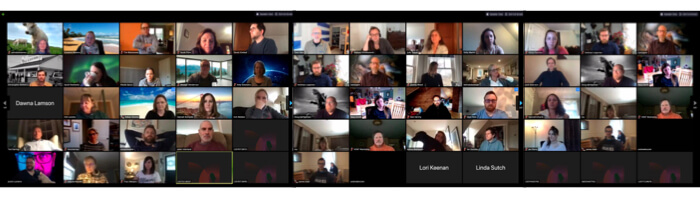 (Here’s a snapshot from our first remote all company meeting!)
(Here’s a snapshot from our first remote all company meeting!) - Designate one moderator who sets the agenda for the meeting, tees up each topic change, and provides prompts to facilitate conversation among attendees to keep the meeting running efficiently.
- For larger meetings, consider requesting your attendees use the ‘raise your hand’ feature when they have a question to prevent all users from speaking over one another.
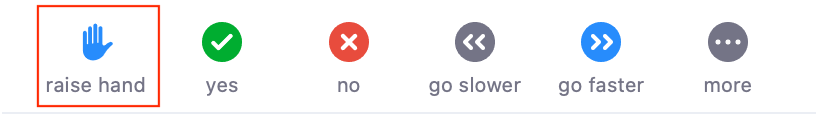
- Zoom has the ability to run polls during your presentation so you can collect feedback or input from your attendees as well.
- The host of the Zoom meeting also has the ability to record the meeting and download or share it with others afterward. This feature can turn your live webinar into an on-demand option, your training session into an evergreen resource, and more.
- Consider company lunches or happy hours where everyone just chats with each other in an unmoderated forum. It works surprisingly well to connect people with the co-workers they miss.
Amazon S3: Cloud File Storage Service
If your company stores and shares work files through a centralized server, this process will likely become bogged down as many people try to access the server and files remotely. As a marketing team, we often work with large video and design files that are fairly easy to access off a server while physically in the office. Remote, however, this becomes unbearably slower, reducing productivity.
A cloud-hosting service such as Amazon S3 can allow your team to share and access files quickly and from anywhere. We use a donationware tool called Cyberduck to give teams easy access to store and retrieve the files in S3.
Amazon S3 Tips:
- Train your team on how the service works and tailor the use case to each department’s functions. Be sure to record or document the proper steps to managing files so employees can reference it should they forget (you might be throwing a lot of changes at them during this time).
- If your organization doesn’t plan to use this service when remote work passes, consider configuring your S3 storage to sync to your existing server. That means any file added to the cloud will automatically sync down to your server, and vice versa files added to your server will sync up to the cloud. This will not be instantaneous, but it can help the two stay in sync over time, reducing the time needed to move files back to your current server post-COVID-19.
- Remind your employees to manage files as they would if they were in the office. With all the changes swirling around, it can be easy to forget to drop that final file where it needs to be. A recurring reminder each week (or day, depending on their position) might be the friendly nudge they need.
Google Drive: File Storage and Collaboration Software
Let’s face it, version control is a challenge whether your company is working remotely or not. A file storage and collaboration software can be useful whenever and wherever your business works.
Google Drive has been extremely effective for our teams to review work and consolidate feedback in real-time. The platform can also enable your team to share larger files with people inside and outside your company.
Google Drive Tips:
- Google Drive is more than just Word docs, spreadsheets and slideshow presentations. Under “More” you will find things like a drawing tool (similar to Lucidchart if you’re familiar with that), which can help illustrate processes or workflows visually.
- With many people making edits to a document, it can be helpful to see what has changed. Note that you can view the file’s version history or have users change to “suggesting” rather than “editing” to track their changes.
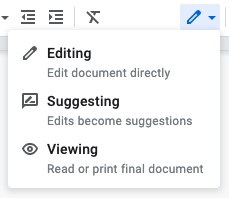
- For the files you don’t want released outside your company, control the link sharing rules and get notified if someone outside your networks requests to view the file.
As your business moves to working remotely and strives to navigate these challenging times, remember to lean on each other. The constant is that we are all in this together. If you have any questions or are looking for advice on how to transition to remote work or advice on marketing during these times, feel free to reach out to us! We are happy to share our insight.
About VONT Performance Digital Marketing
At VONT we believe that change is the only constant in the digital world – and that excites us. When tools and environments are constantly changing, new opportunities to help our clients achieve success are constantly arising. Each new advertising technology, social platform, or design approach allows us to improve on the results we achieve for our clients.
We believe in this idea of continual fine-tuning so much that we named our company VONT, which means to achieve exponential improvement in incremental steps. It is our core belief, and the reason why we are not simply a web design company or simply a digital advertising agency, but rather a long-term, single source partner providing a comprehensive array of web development and digital marketing capabilities.
In short, we’re here so that our clients achieve success in the ever-changing digital world. If you’d like to learn more about VONT and the work we’ve done with our client partners, visit our Work page. Or, if you have a question, contact us. We’ll get right back to you!